
4 Website Navigation Rules That Keep Your Visitors Around Longer
Nov 12, 2021Your navigation menu helps your readers find what they need on your website – it serves as a road map for your page and directs your reader where they need to go. Not only that, but it also can be designed in a way to spark your visitors’ interest, encourage them to click to more pages, and spend more time on your site, thus leading to a positive user experience and increased sales and brand loyalty.
Your goal here is to make navigating your website seamless and effortless. Below I’ve outlined four website navigation essentials that ensure a positive user experience and keep your visitors on your site longer.
Placement
Keep the placement of your navigation menu intuitive and consistent across each page, so your reader doesn’t have to look too hard to find it. Pretty much every website has the navigation menu at the top of the page – either centered or justified left or right. This is one place on your website to opt for clarity over creativity. Any navigation menu type will work, the important part is keeping it intuitive and consistent. See below for some example website headers that do a good job of featuring the navigation menu.



Number of Menu Items
I recommend keeping your navigation menu under six items to reduce overwhelm among your readers. If you have a lot of pages on your website, you can categorize them and use dropdown menus within the main navigation menu (like I have in my navigation menu). As you’ll see in all of the example menus above, they each have less than six items – making them easier to skim and less cluttered-looking. See below for a good example of the dropdown menus embedded within your main navigation menu.
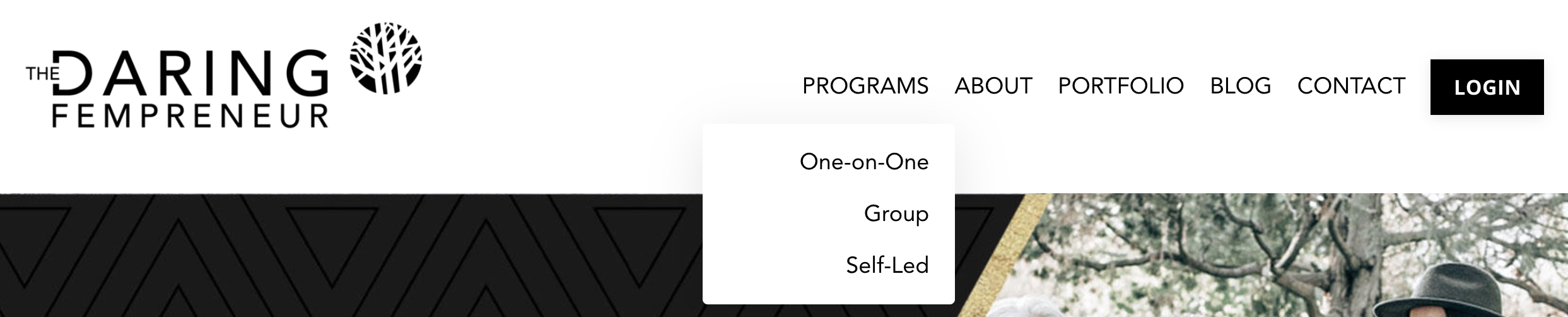
Rather than listing every program or type of program in my main navigation, I’ve grouped them together under “Programs” and included a drop-down menu where the reader can then choose which type of program they want to explore further. This is also a great way to keep each page more clear, concise, and focused on one clear objective – each of the program types within the dropdown menu have their own pages.
Menu Names
Again, this is not the place to be creative – your readers should know what they’re clicking on when looking through your navigation. Keep your menu names short and clear so that your readers immediately know where the link is taking them.
For example, if you’re a health coach, your menu might include these pages: About, Programs, Healthy Recipes, Workout Tips, Blog, and Contact. These are great names because your readers immediately know what you're presenting to them without having to click and navigate through each page to find out.
You wouldn’t make your menu titles: Me, Let’s Work, Eat, Run, Read, and Ring Me. While these are creative titles that may make sense to you, your reader (especially a first-time visitor) isn’t going to intuitively know what each page contains, and will likely leave your site almost immediately.
Your Logo
When you’re looking at any website, you click to another page and then want to navigate back to the homepage – where do you click? The immediate answer is you click on the logo at the top of the page to navigate back to the homepage. This is a habit that website visitors have gotten into over time, so make sure your website offers the same functionality as every other website out there.
Position your logo somewhere in the header of your website, and make it clickable to get back to your homepage. Your visitors expect that clicking your logo will take them back to the homepage – this is an easy way to increase the effectiveness of your navigation menu, give your reader something they’re already expecting, and lead to a more positive user experience. If you don’t have a logo for your business, another option is to upload a PNG of your business name and make that clickable to your homepage.
Ultimately, it’s best to design your website navigation with clarity in mind. Don’t get me wrong – I love creative websites and think they can be done incredibly well. However, when it comes to navigating your site, you want to ensure that your visitors have a seamless and effortless experience.
If you’ve been stumped trying to create your website in a way that not only converts, but also reflects you and your brand, then check out the Impact Tribe membership.
We have a course specifically on this topic called, “Homepage Rules to Live By” - with videos trainings, a workbook, and examples to guide you every step of the way.
PLUS, you’ll never be left hanging with 2 monthly calls and a Facebook group where you can get feedback and guidance on your work!
We’d love to welcome you! Click below to learn more and join today.









